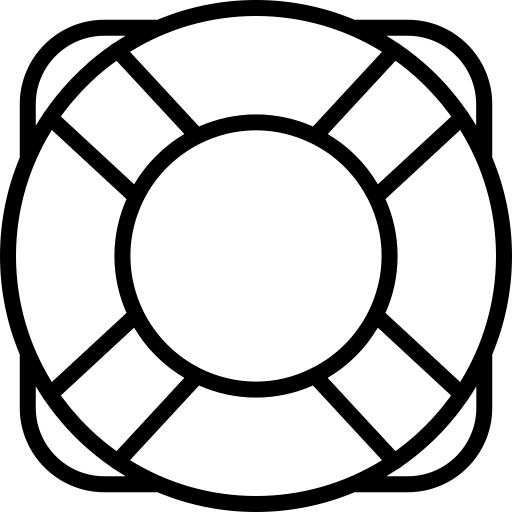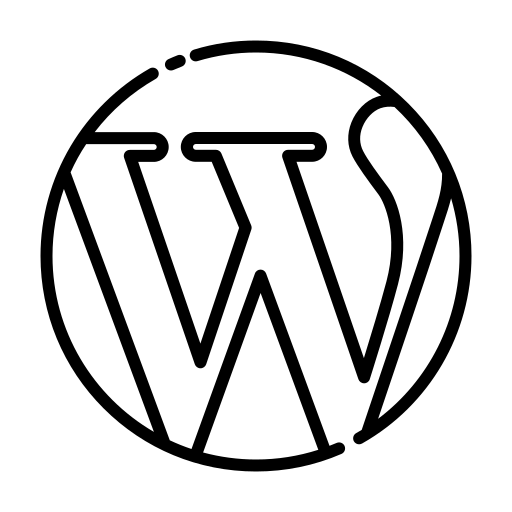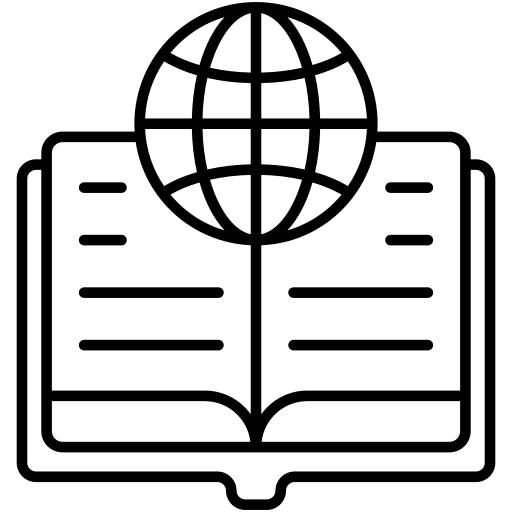When you learn the basics of WordPress and how to build a website, you will eventually encounter various technical errors. For example, you can stumble upon 404 Page Not Found and 503 Server...
Hosting Encyclopedia
How to Add Facebook Feed to WordPress
When learning how to build a WordPress website, it is important to know how to connect your pages with social media. Since we already discussed how you can embed your Instagram feed in WordPress,...
How to use Gravatar with Your WordPress Profile
Gravatar is a service that allows WordPress users to create a profile with an avatar image that can be used on various web places such as online blogs, comment sections, and email accounts. Setting...
How to Use the WordPress Text Editor
When you start learning WordPress, you will notice that there are two main editors that you can use to create new pages and publish new blog posts. The one is the so-called Classic Editor and the...
How to Change Author Slug in WordPress
After we discussed what are WordPress permalinks, how you can change the permalink structure, and how to edit the slug, now it is time to read how you can change the author slug. Changing the author...
How to Update WordPress
When learning how to create a WordPress site, one of the first things you should read about is how to update your themes, how to update your plugins, and how to update the whole system itself....
How to Delete Your WordPress Website
Maybe it is time to delete your WordPress website – you learn how to build a website, but want to start the process from scratch, or maybe your business endeavor has come to an end, or you simply...
Newest Articles:
How to fix HTTP Error 410 Gone in WordPress
HTTP Error 410 is a response status code that your WordPress website displays in the event of a requested file that is no longer available on the requested server now and in the future. To be labeled as a 410 error, the response code also must not include a forwarding...
How to Fix HTTP Error 409 Conflict in WordPress
It is highly likely to stumble upon various error messages when creating your WordPress site. One such is HTTP Error 409 Conflict. Although not so popular such as Page not Found or 429 Too Many Requests, it can still pop up when at least expected. This is why it is...
How to Fix Error 408 Request Timeout in WordPress
Error 408 Request Timeout is a client-side error code – it indicates that the request the Internet browser has made to the web server takes too much time and the server terminates the connection. Indeed, this is the reason why WordPress displays 408 Request Timeout....
How to Fix Error 407 Proxy Authentication Required in WordPress
The 407 Proxy Authentication Required is a type of error that WordPress displays when the server is unable to complete a request. This is a specific error, which indicates that there is a lack of authentication when a proxy server is used between the communication of...
How to Fix Error 406 Not Acceptable in WordPress
Although Error 406 Not Acceptable is not as common as Error 404 page not found, there’s still a chance that you can stumble upon it when working on your site. Since this is a 4xx error message, it indicates that something’s wrong with the client side of the...