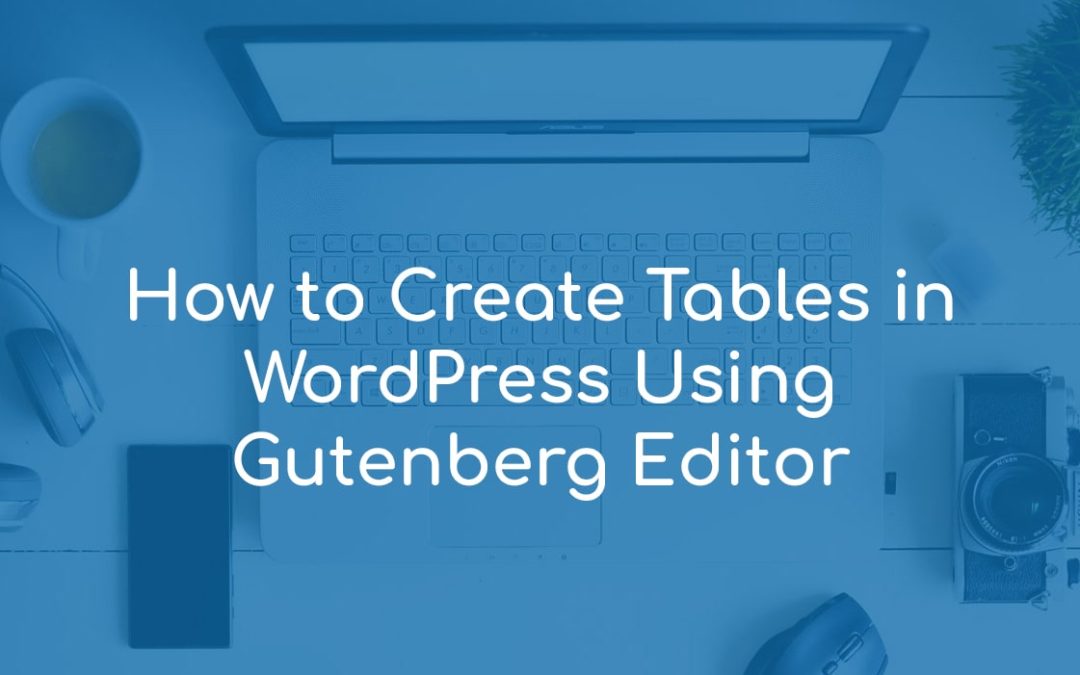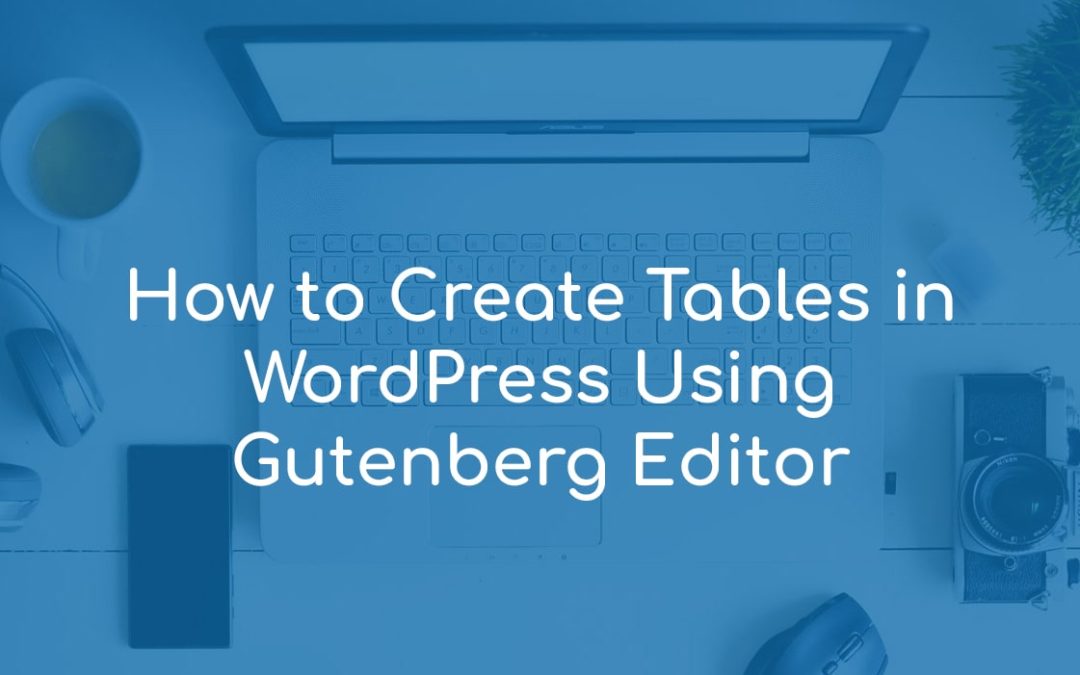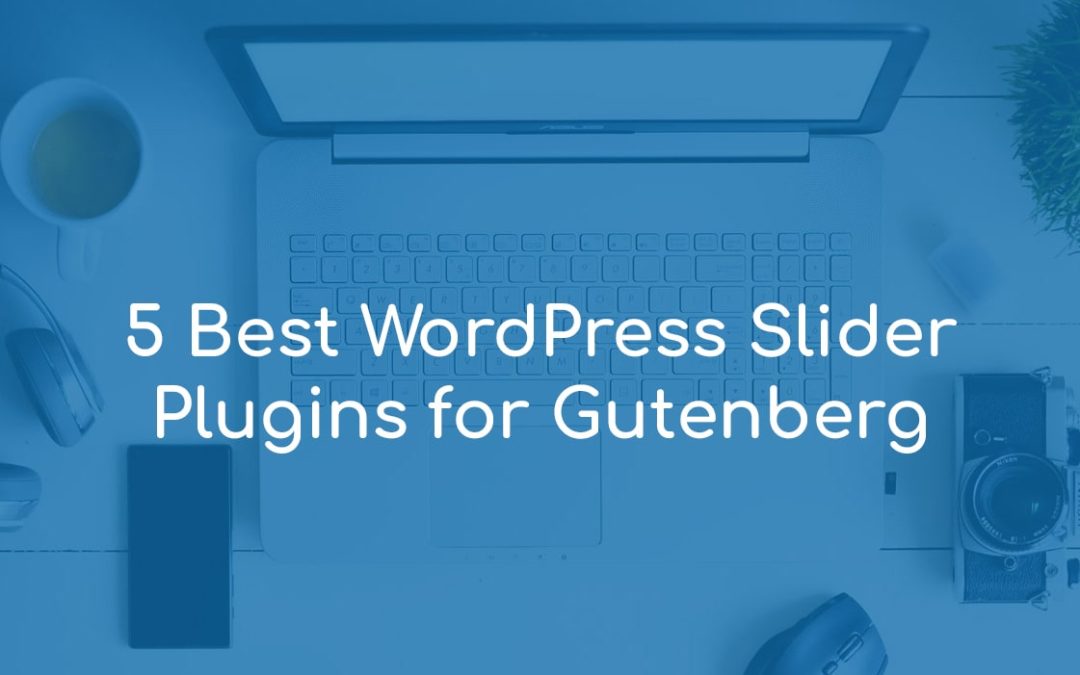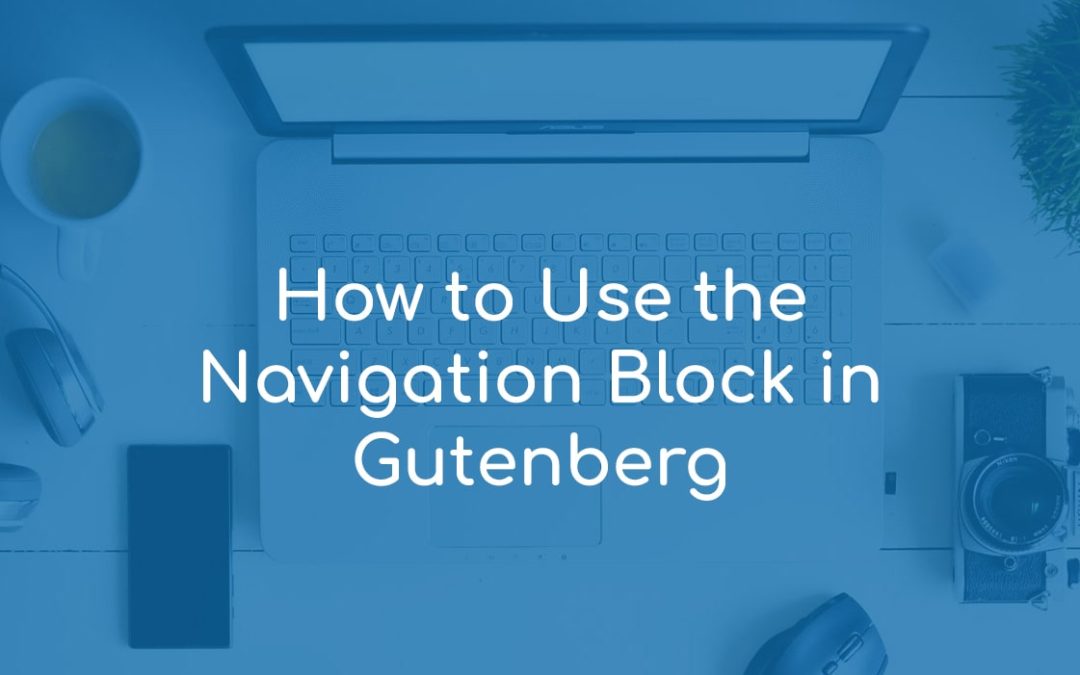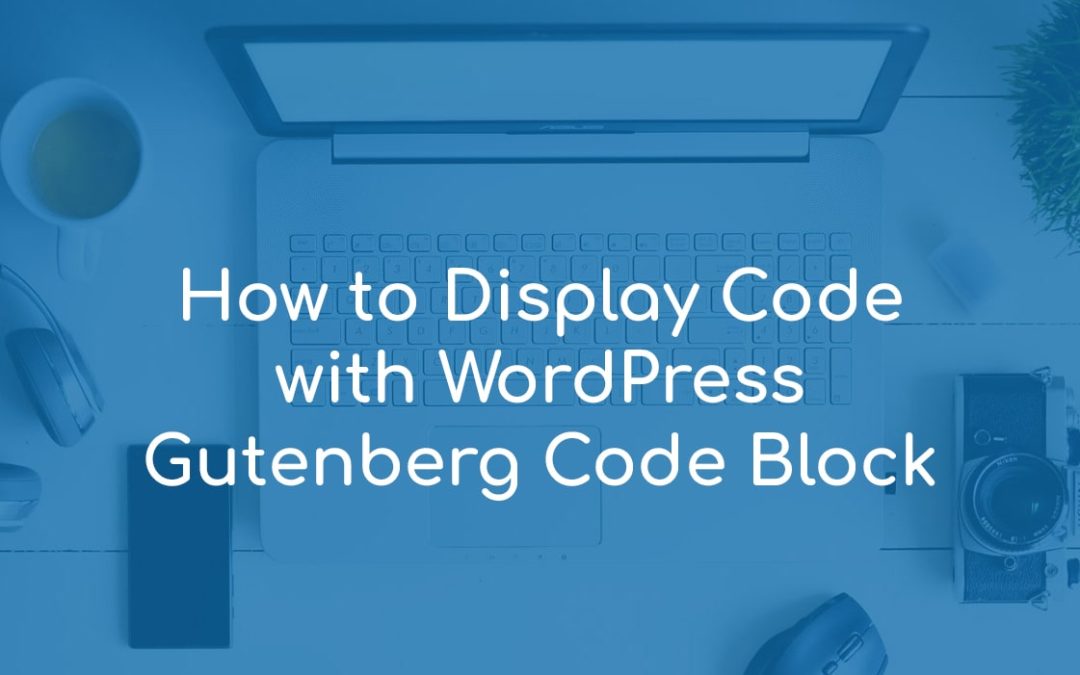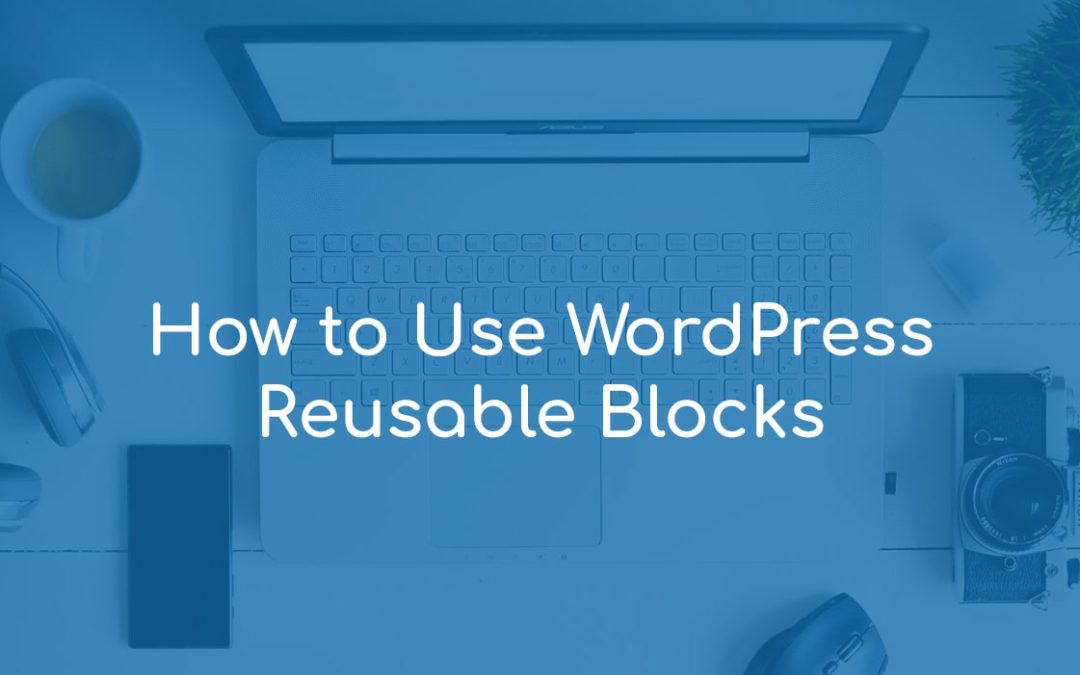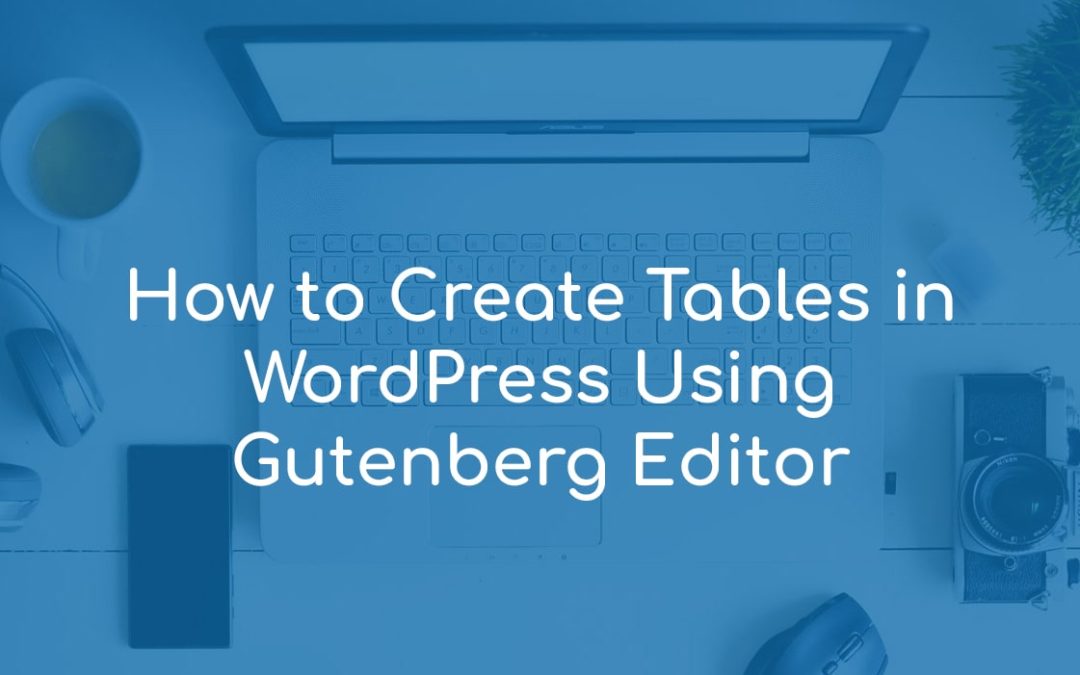
by Georgi Boychev | May 4, 2023 | Basics
Creating a table in WordPress with the Gutenberg Block Editor is a straightforward task. Should you need to add one or several tables to your pages, the following paragraphs explain how to do so. How to Create Tables in WordPress using Gutenberg Editor ...
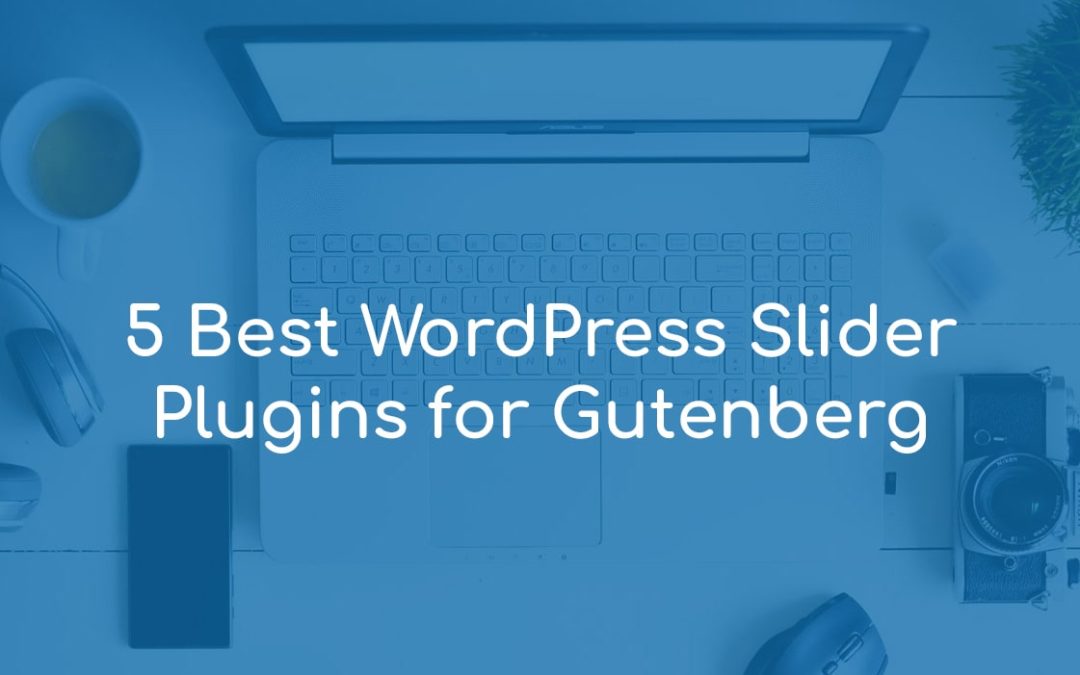
by Georgi Boychev | May 3, 2023 | Basics
When crafting your WordPress website, it is not only important to publish informative and well-structured content, but it is also crucial to make your web pages as aesthetically appealing as possible. An effective way of making your site more beautiful is by inserting...
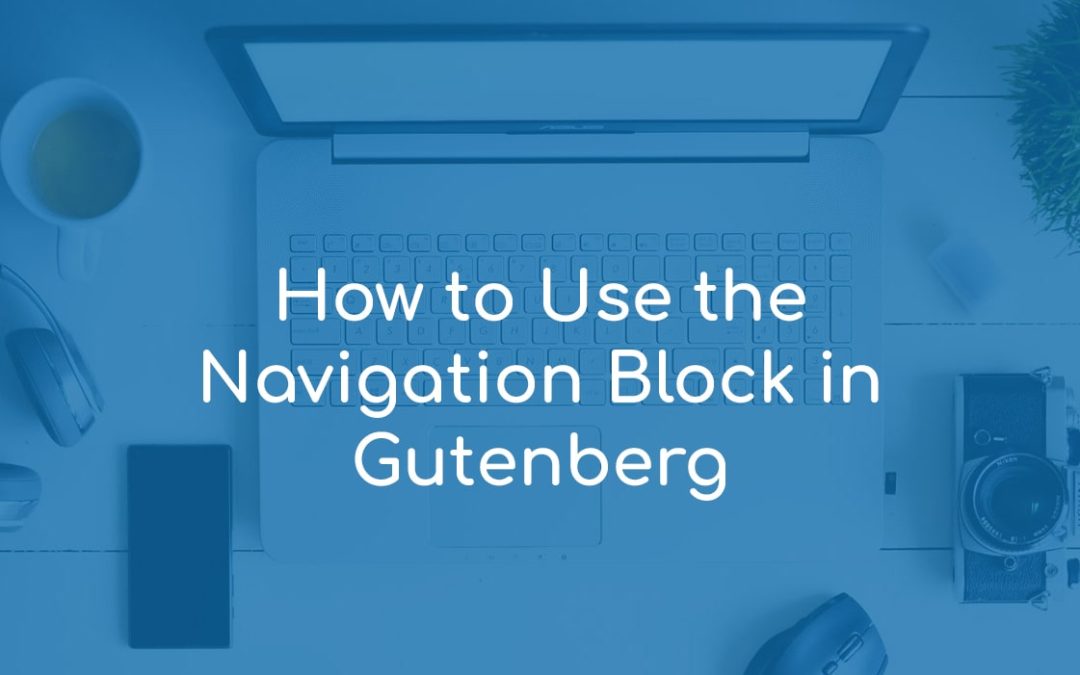
by Georgi Boychev | May 2, 2023 | Basics
With the Gutenberg Navigation block, you can add various types of navigation on any page or within any blog post on your website. Similar to the classic WordPress menu, the Navigation block can be modified in numerous ways and become a handy tool in many situations....
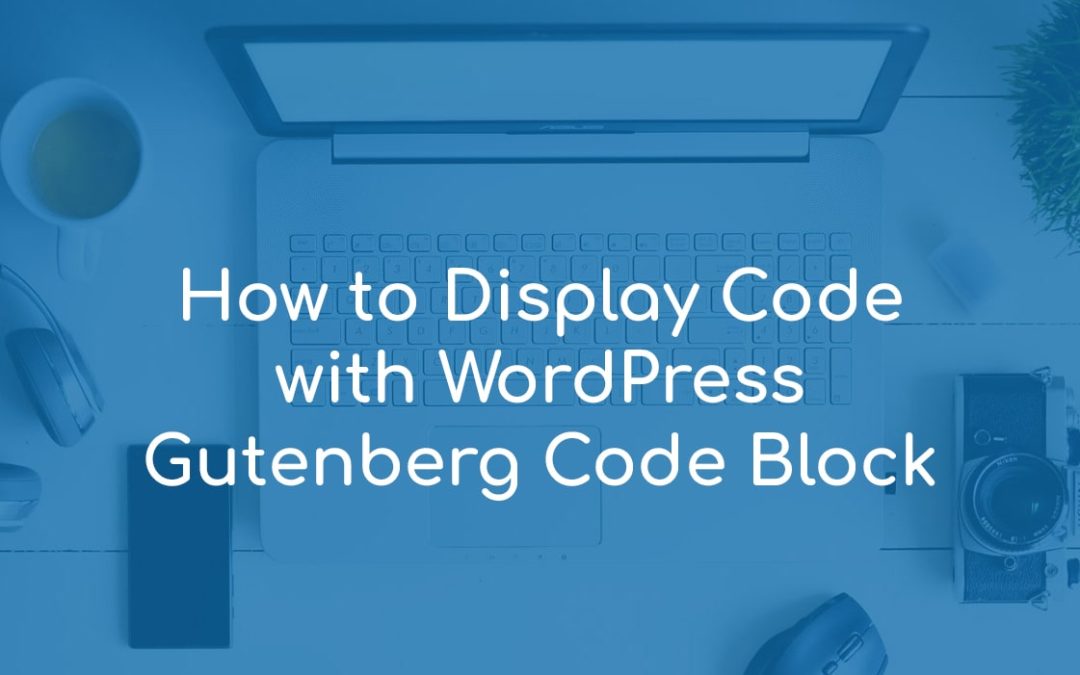
by Georgi Boychev | Apr 5, 2023 | Basics
If you wish to share code snippets on your WordPress pages and blog posts, the Gutenberg Block Editor got you covered. With a special code block, you can showcase any kind of snippets and properly format them, so your site visitors fully understand every code symbol...
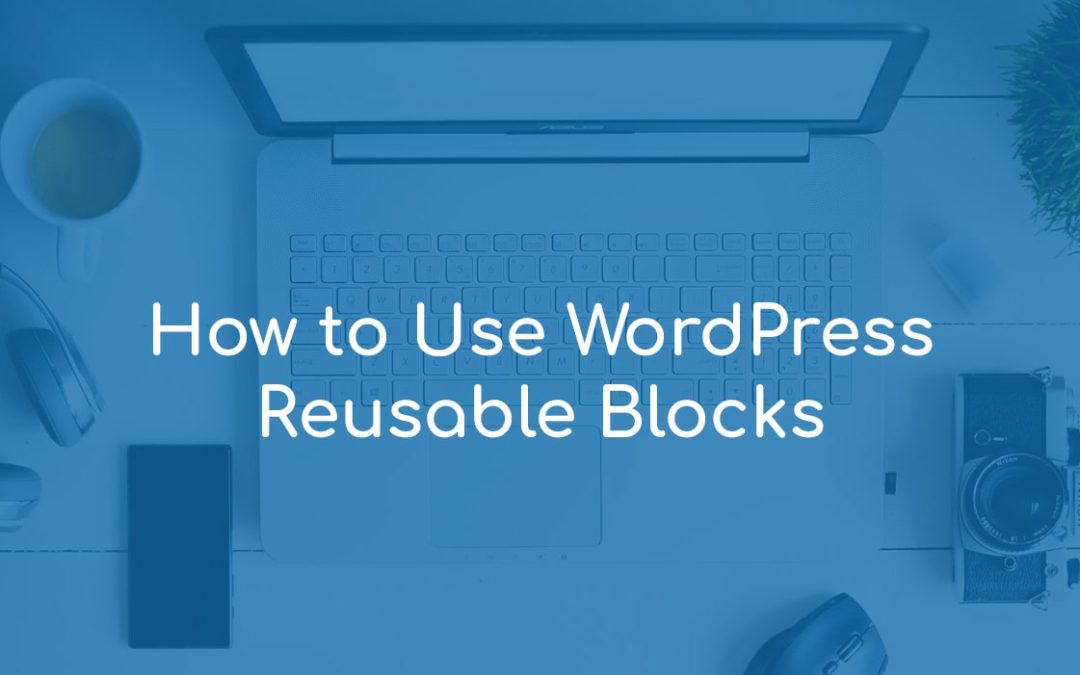
by Georgi Boychev | Apr 5, 2023 | Basics
The WordPress Gutenberg Editor, known also as the Block editor comes with numerous features that can make the creation of your WordPress website and its maintenance as easy as possible. One of the handy features Gutenberg includes is reusable blocks. With them, you...