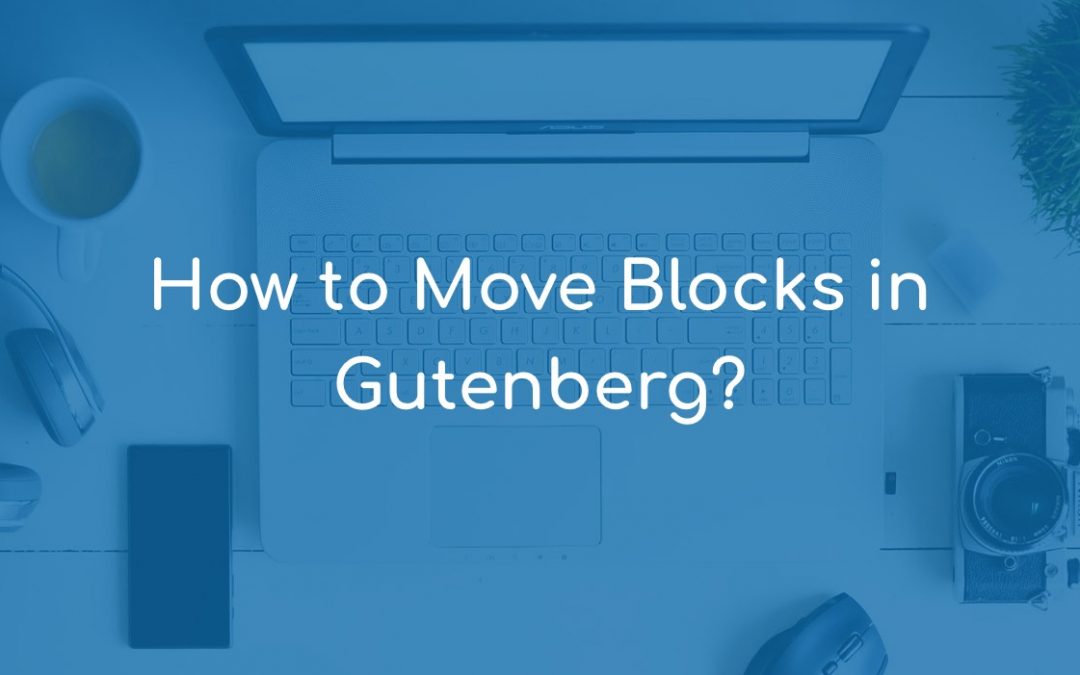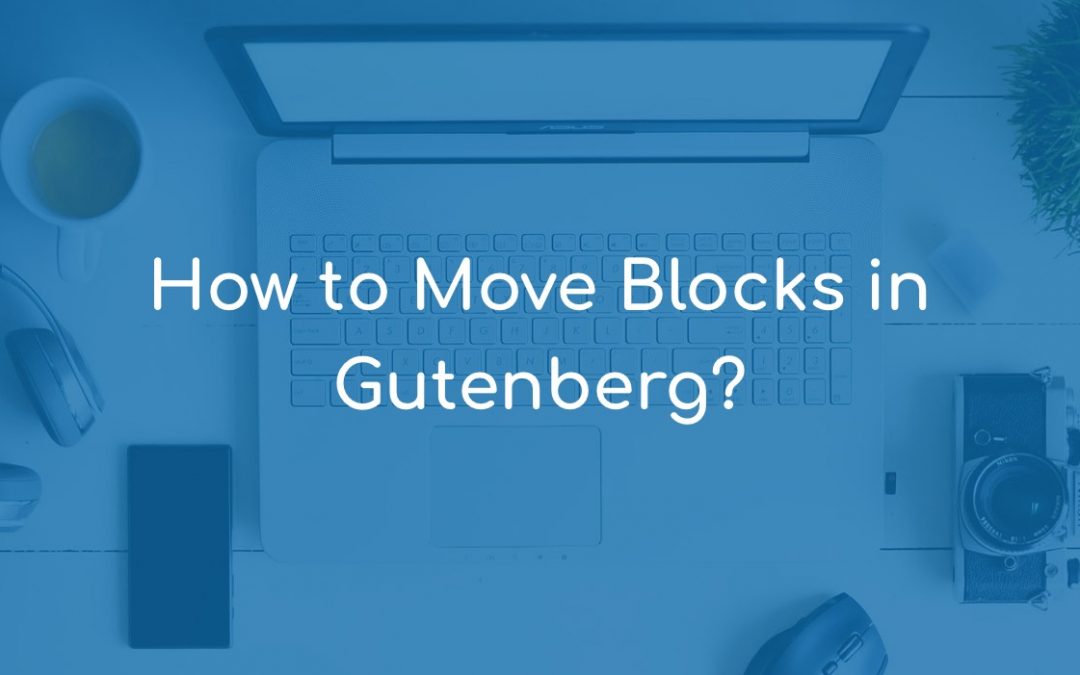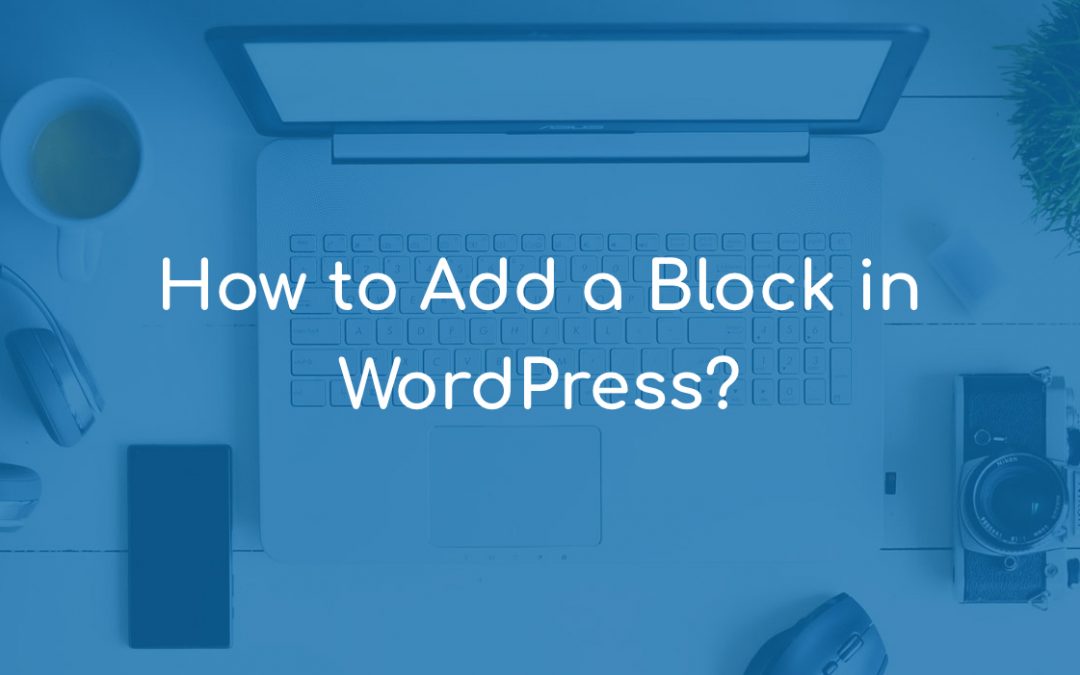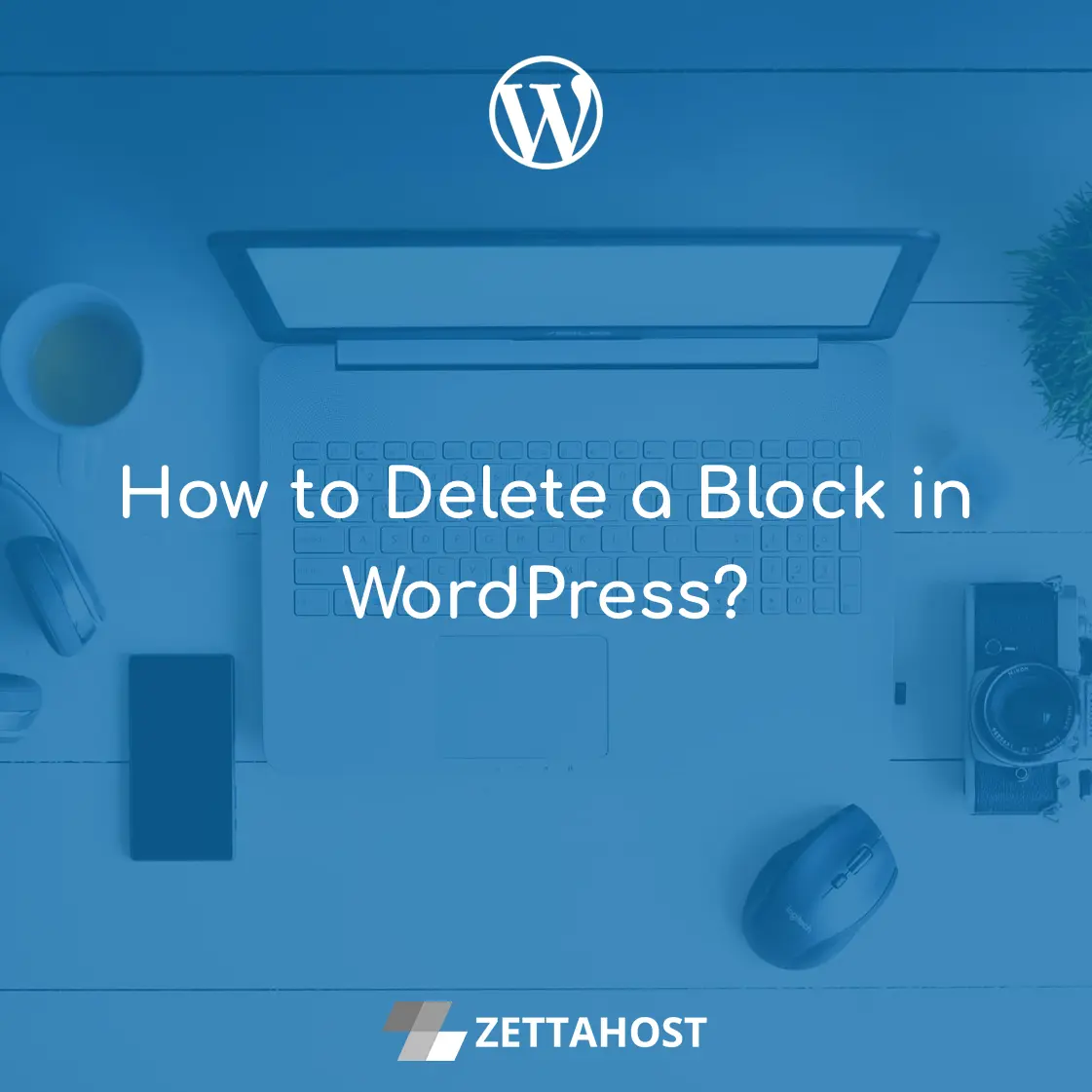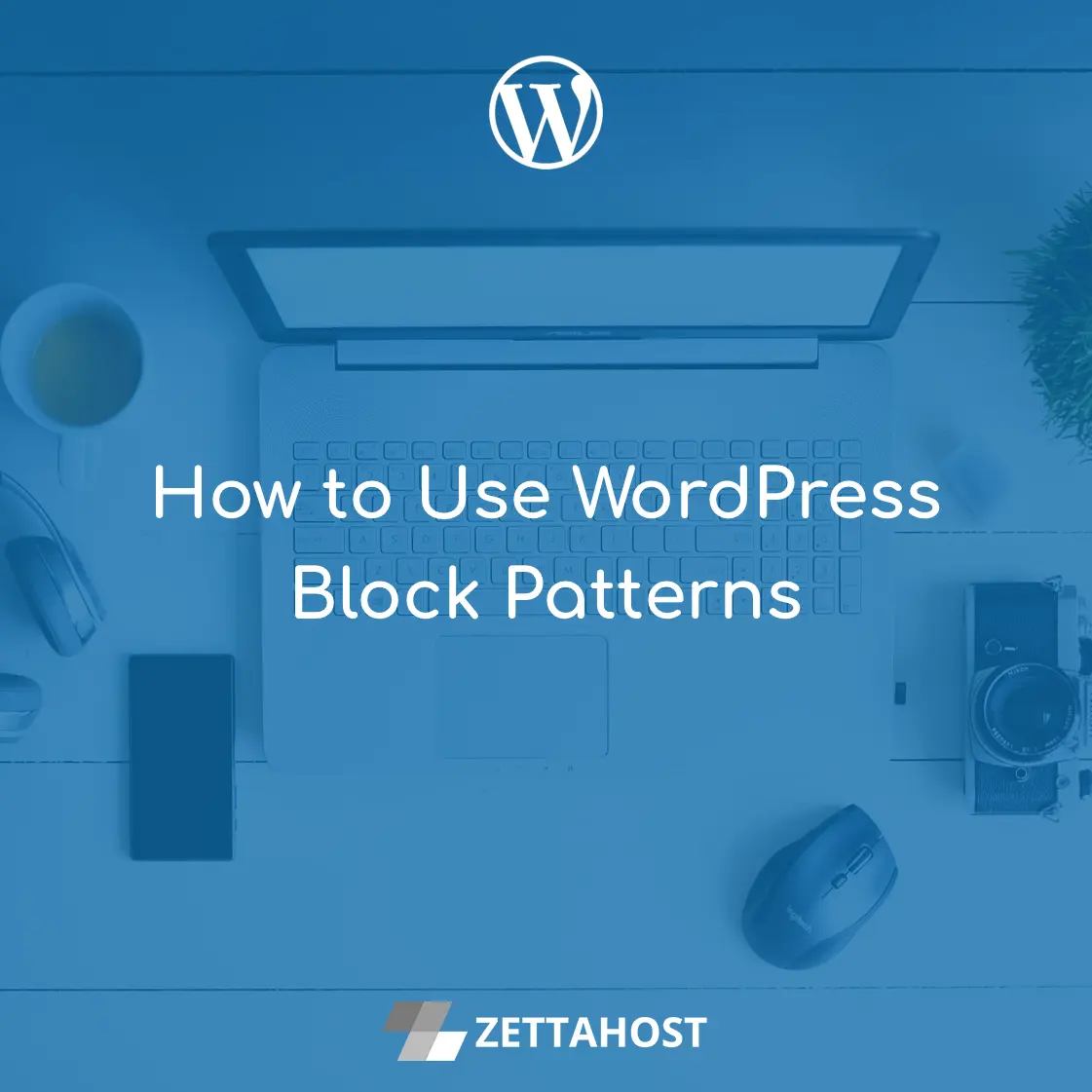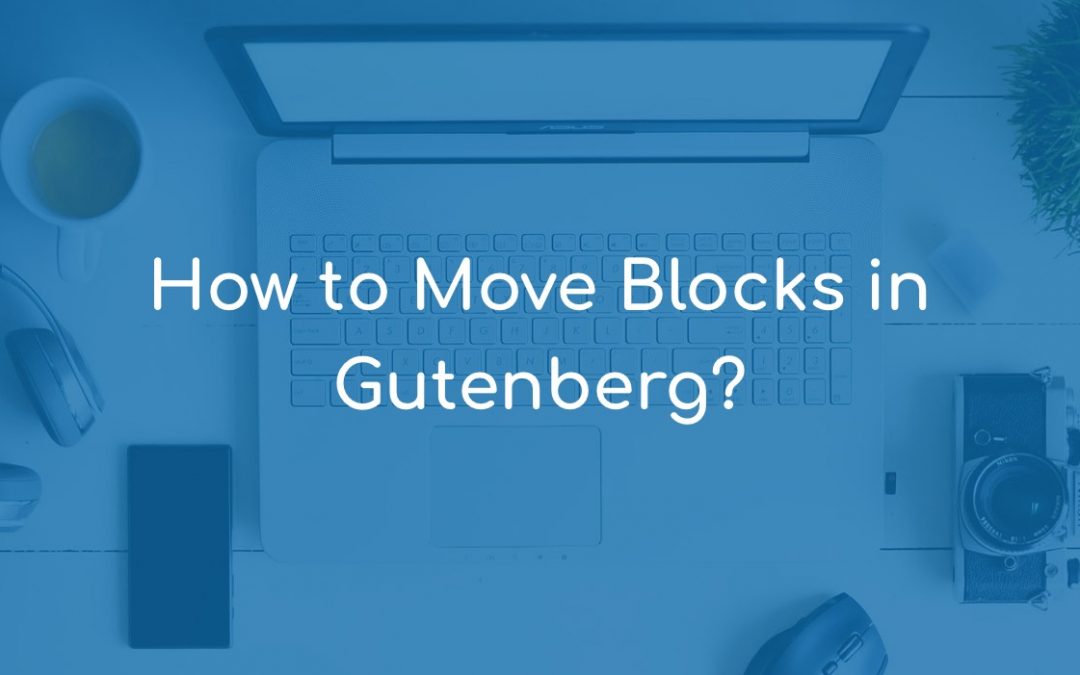
by Iskren Donev | Feb 22, 2022 | Basics
What you need to know: Moving blocks up and down your document hierarchy allows you to rearrange your content. The three most popular ways of moving blocks include dragging and dropping a block to a new place, using the Move Handles from the Contextual Toolbar, and...
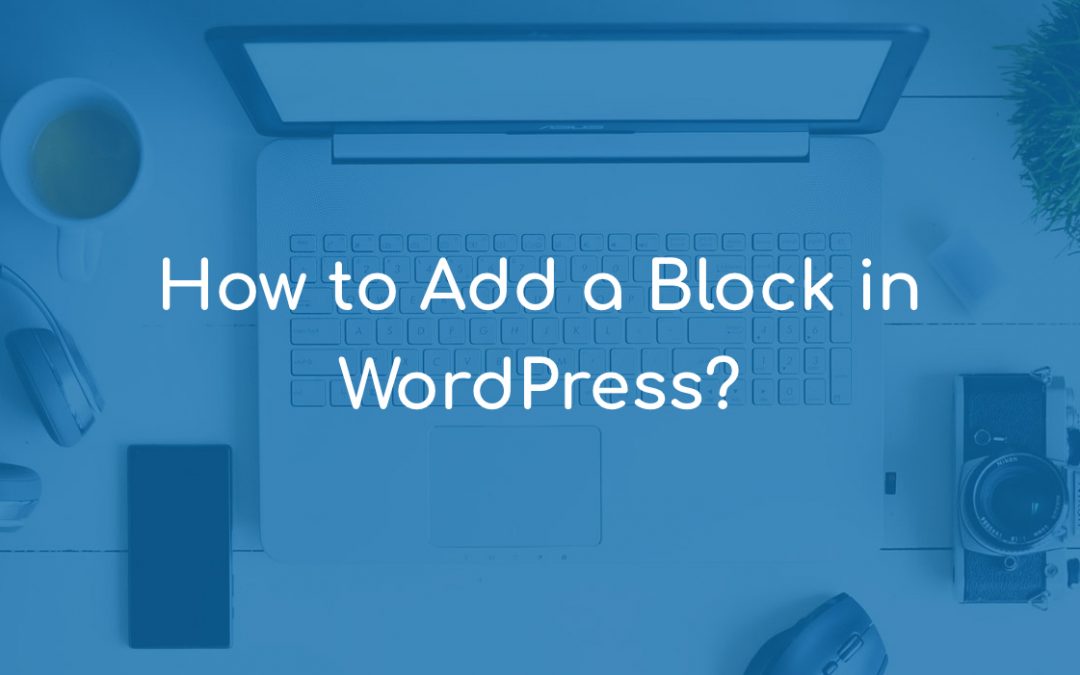
by Iskren Donev | Feb 15, 2022 | Basics
What you need to know: Adding new blocks to your WordPress post or page allows you to insert new content in your document. To add a new block, drag a block out of the Block Library and drop it in your document. Alternatively, you can use the “+” buttons that appear as...
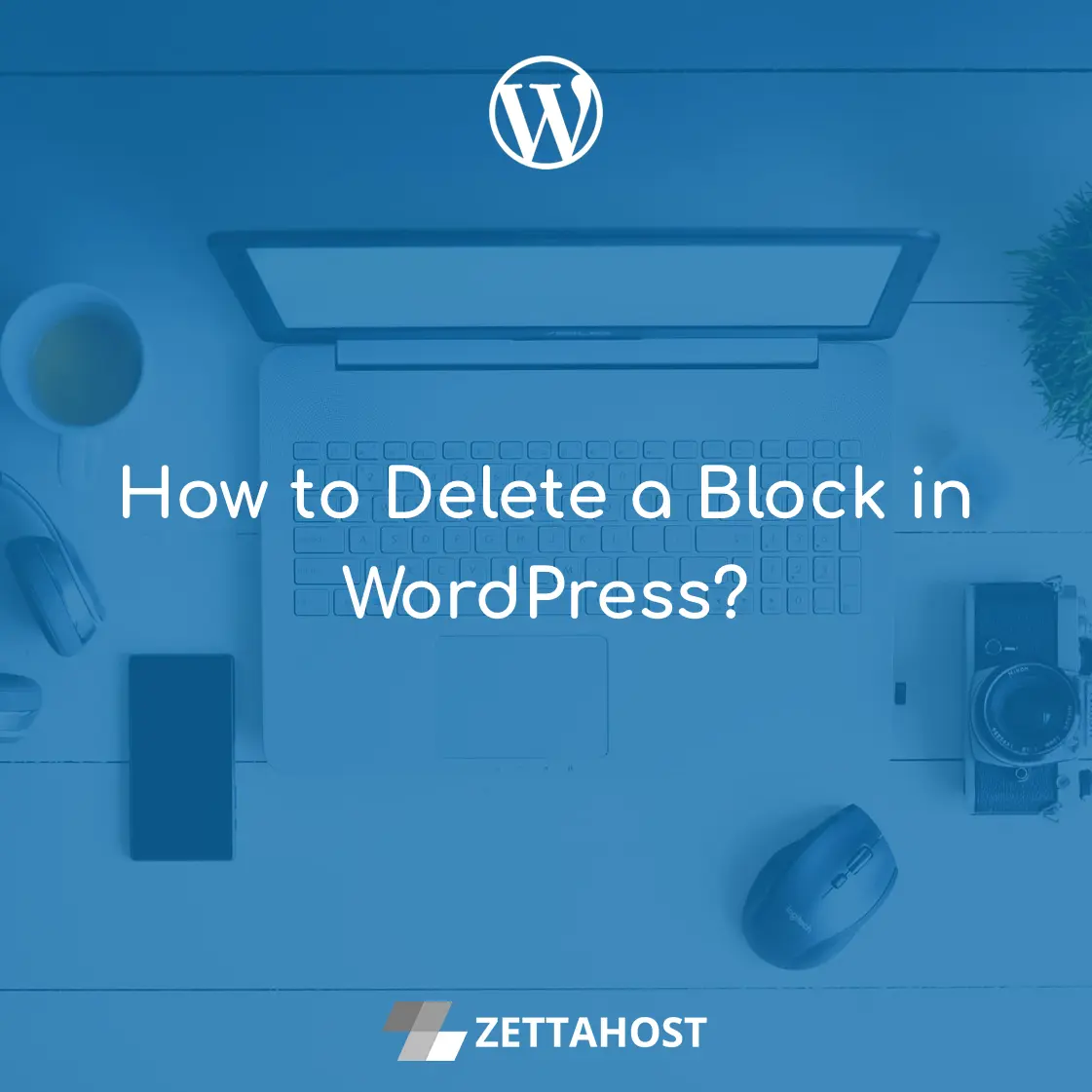
by Iskren Donev | Feb 1, 2022 | Basics
What you need to know: If you decide that you no longer need a certain block in one of your documents, you can easily delete it using the WordPress Block Editor. The fastest way to get rid of a block is to select it and press the Delete key on your keyboard....
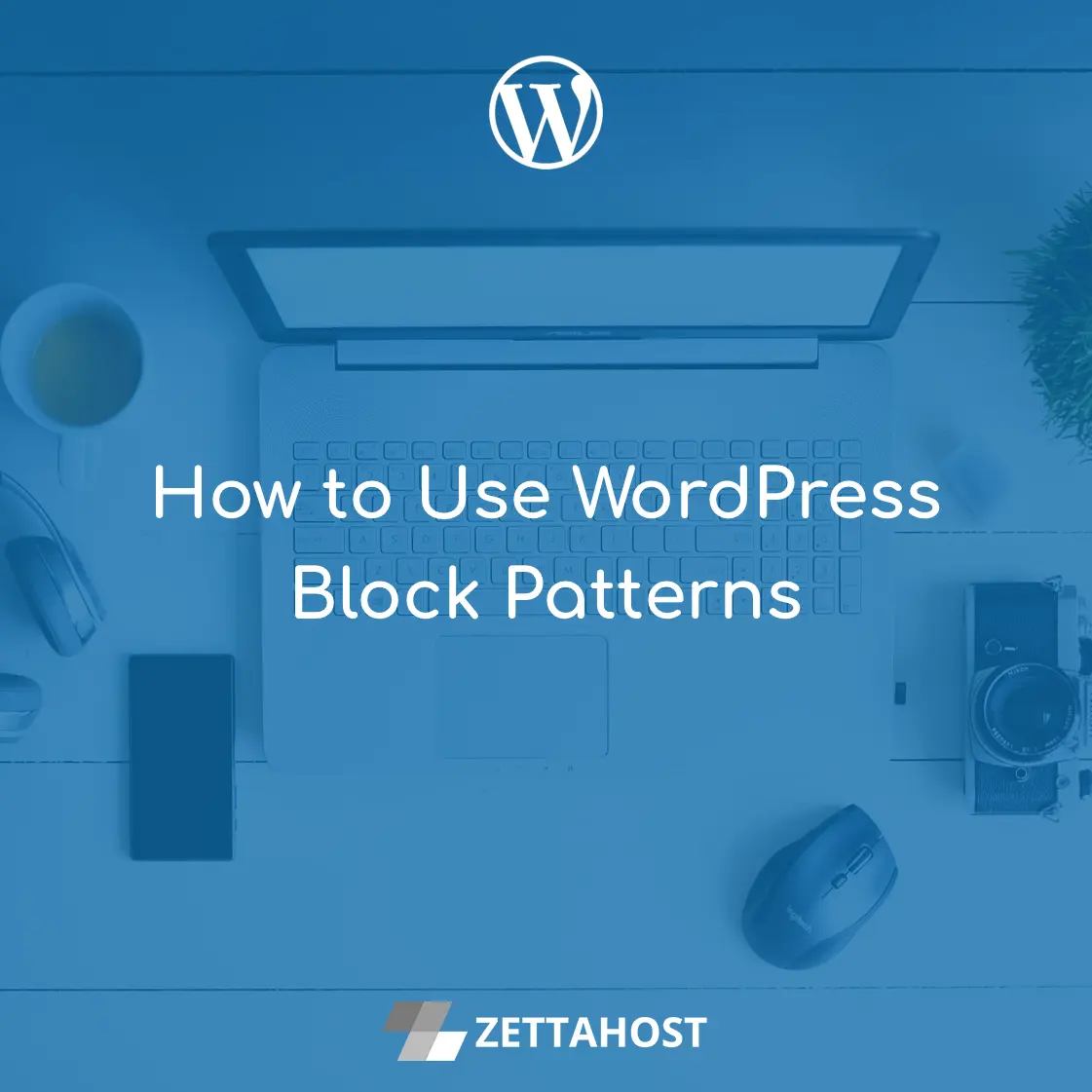
by Iskren Donev | Jan 25, 2022 | Basics
What you need to know: WordPress block patterns allow you to quickly and easily insert ready-made sections into your pages and posts. Every block pattern is made up of two or more Gutenberg blocks that complement each other. You can insert block patterns from the...

by Iskren Donev | Jan 18, 2022 | Basics
What you need to know: One of the more underappreciated features of the WordPress Block Editor is the ability to create reusable blocks. These are blocks that are already prefilled with your desired content. Reusable blocks are managed in a post-like fashion through...