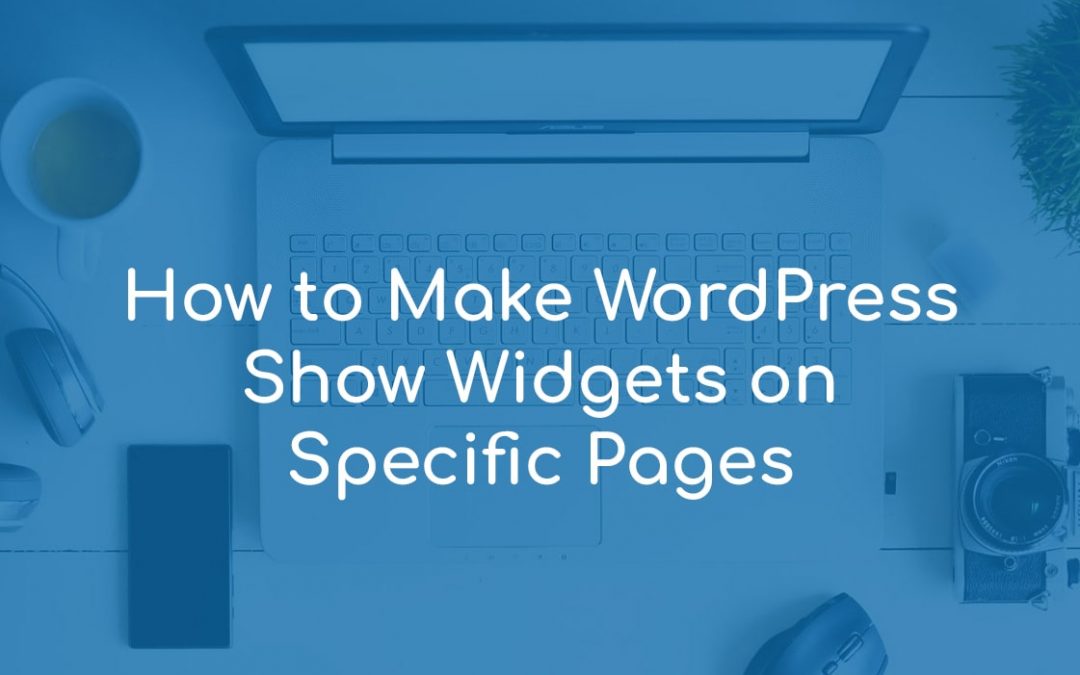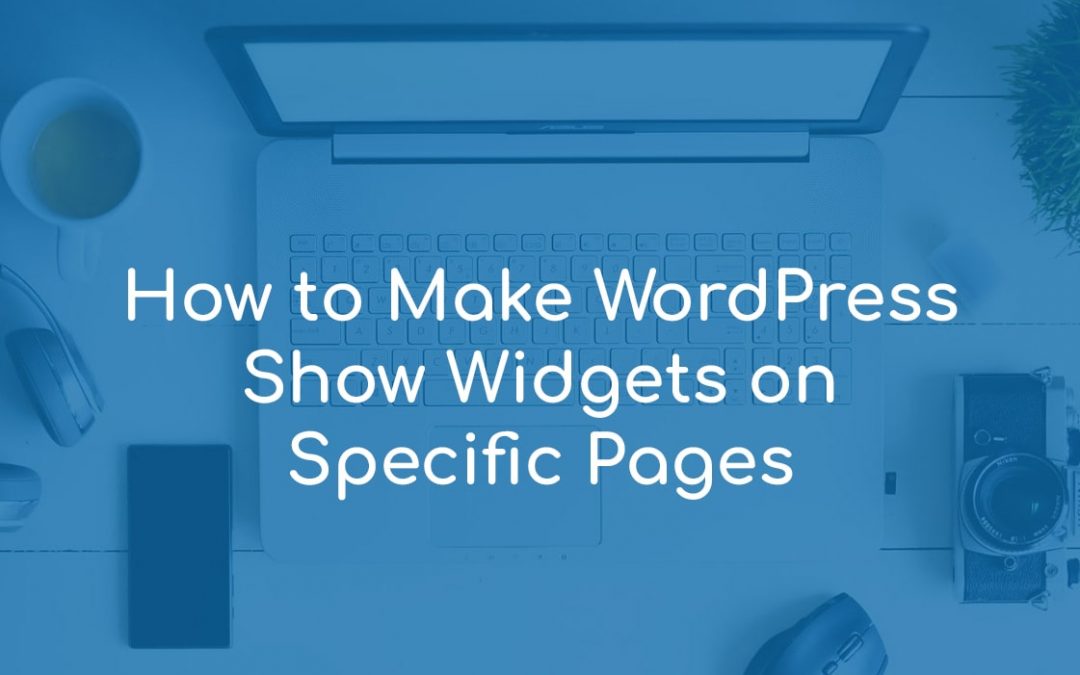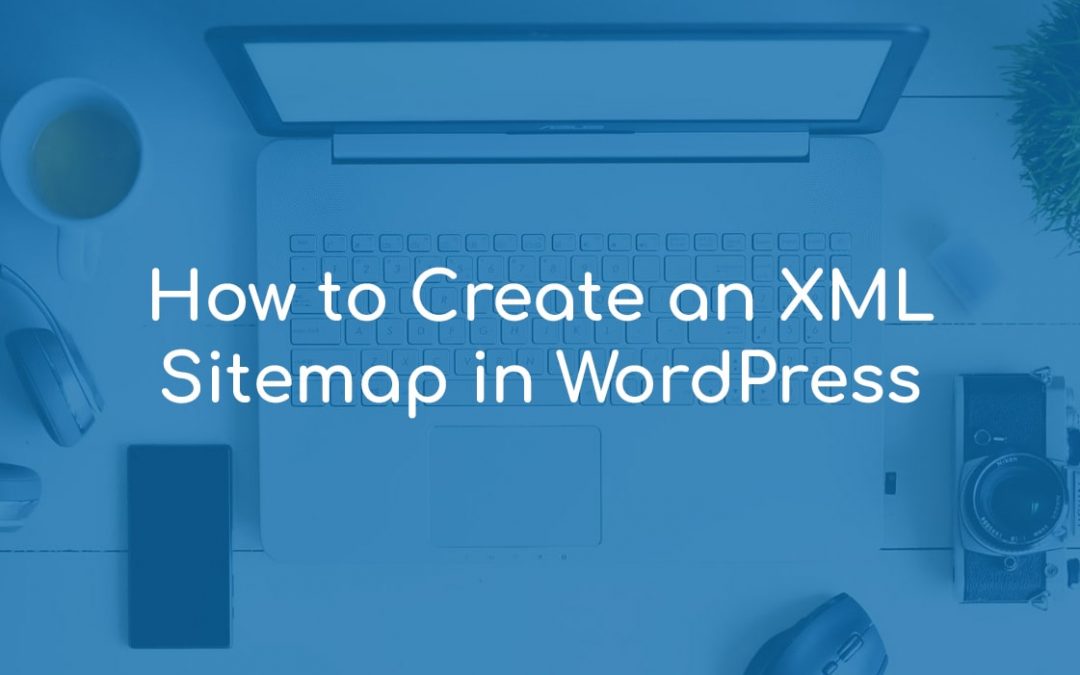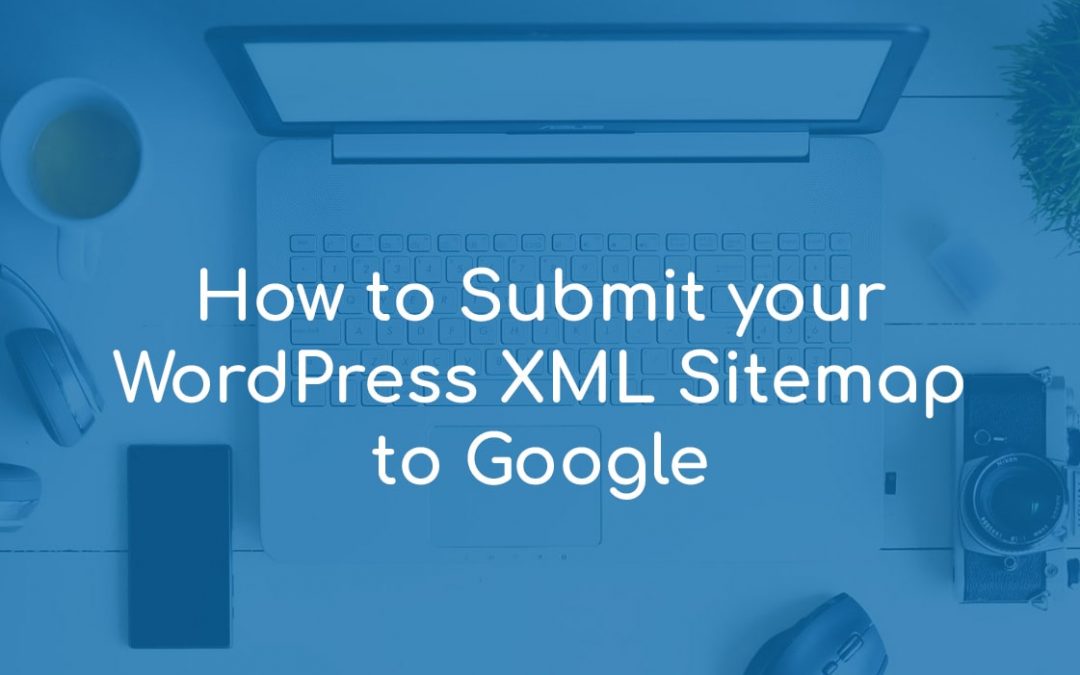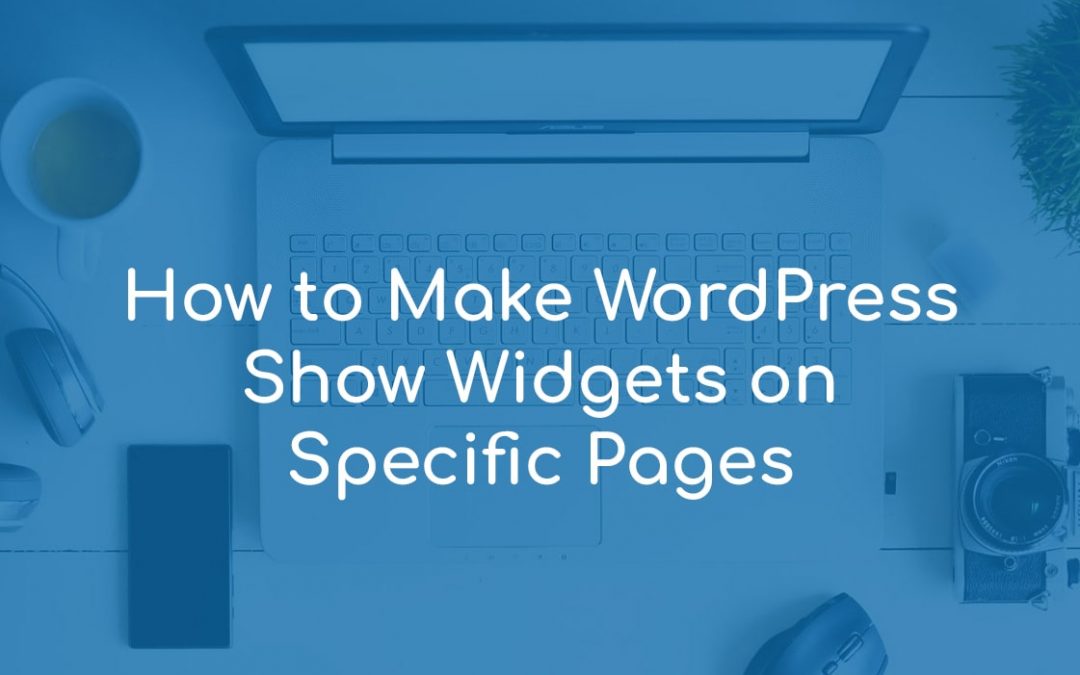
by Georgi Boychev | Jun 27, 2022 | Administration
By default, WordPress displays the activated widgets on all pages across your website. However, there’s a way to make the platform display them only on selected pages. In the following paragraphs, you will read how to do so. How to Make WordPress Show Widgets...

by Georgi Boychev | Jun 22, 2022 | Security
To backup your website means to make a full copy of your site’s content, data, and settings as they were at a specific point in time. The idea is that you can replace your current site with the backup version in case a critical error occurs, or you simply don’t like...

by Georgi Boychev | Jun 22, 2022 | Administration
there are two main ways to search for broken links on your site: Manually, by clicking on each and every link on your pages By using a WordPress plugin How to Find Broken Links in WordPress Method 1: Find Broken Links Manually The first method is very effective...
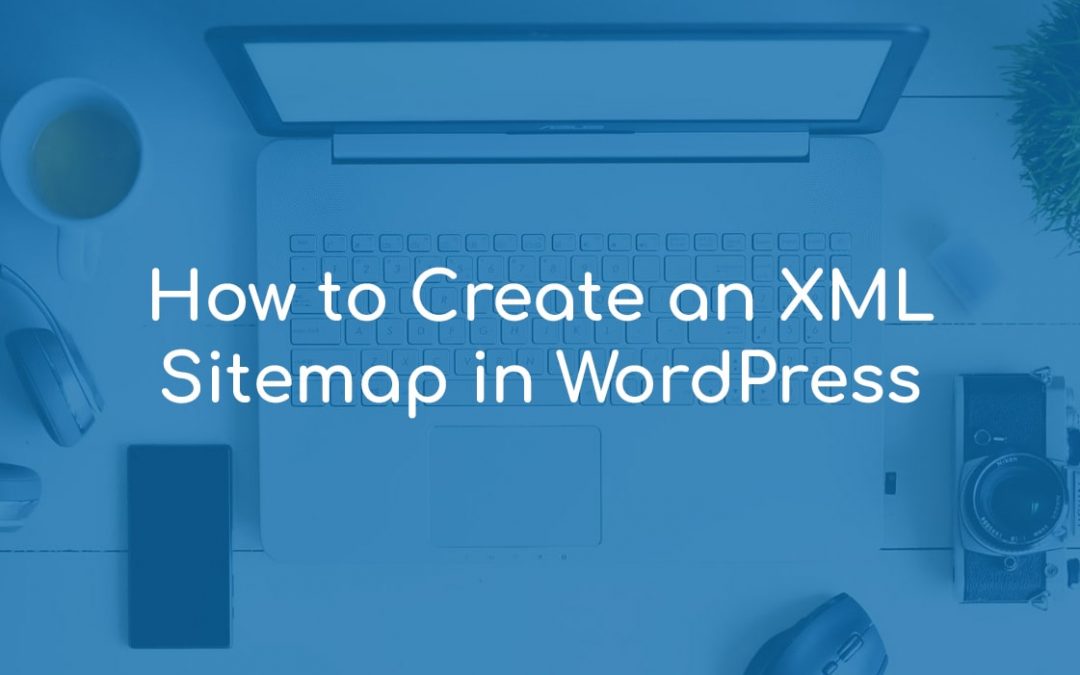
by Georgi Boychev | Jun 21, 2022 | Administration
Adding an XML sitemap to your WordPress site is a great way to speed up the search engine indexing process, so your pages appear in search results. However, to benefit from fast indexing and ranking, you should create an XML sitemap. How to Create an XML...
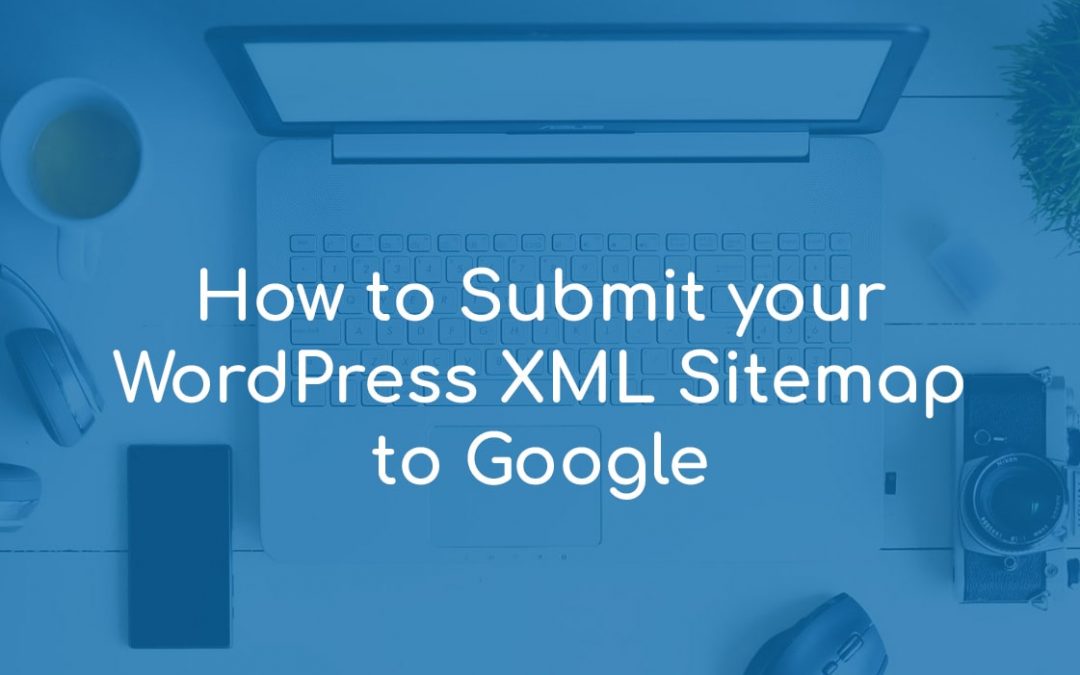
by Georgi Boychev | Jun 21, 2022 | Administration
Submitting your XML sitemap to Google Search Engine allows you to track how your website performs in search results and various data about your visitors – the number of visits, click-through rates, impressions, positioning, and audience summary. This is very...