There are many components in each of your WordPress pages – header and footer areas, widgets, and navigation tools. One such component is the sidebar – an area that can be used in various ways, so you make your content even more appealing and the functionality of your website even more intuitive.
Read more about the sidebar in the following paragraphs.
What is a WordPress Sidebar?
In WordPress, a sidebar is a widget-based area, which displays different kinds of content. As the name suggests, most commonly, sidebars are placed on the right or left of the page body. However, sometimes a sidebar can be seen right next to the footer of a given page. The placement, number, and dedicated information of the sidebars fully depends on the selected WordPress theme, activated widgets, and your personal preferences.
In a particular example, a sidebar might look like this:
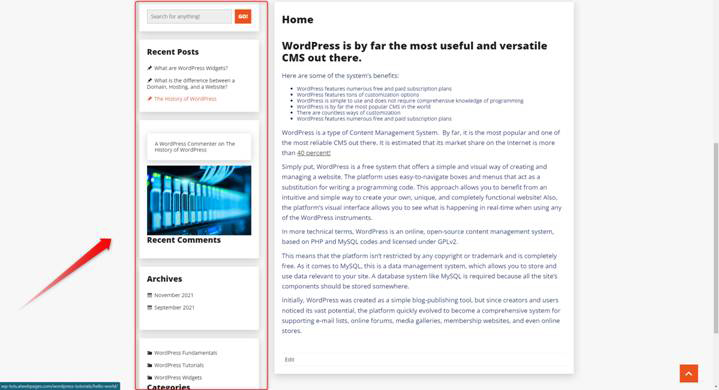
The main function of the sidebar is to display information, which is not necessarily related to the page’s main topic. Sidebars are widely used to display images, menus, buttons, ads, and any combination of these.
In terms of practicality, you can use sidebars to navigate your site visitors, highlight specific information, or prompt visitors to browse more pages of your website without distracting anyone from the page’s main content.
With a few exceptions, sidebars are always visible and oftentimes contain specific information that is instantly available to your visitors.
The most common uses of sidebars are to navigate, highlight particular information, and further engage anyone browsing your site.
Other uses include:
- Show information that doesn’t fit with the rest of the content on the pages
- Fill-in forms
- Call-to-Action (CTA) buttons
- Running ads
- Include links to social media and sharing buttons
- Display links to related content/articles/pages
- Add a search section
- Subscriptions
A sidebar or a set of sidebars can be a neat fit for any kind of website, as it adds content and functionality without dramatically changing the layout and alignment of the site’s overall design. However, they are especially effective in these two situations:
- Sidebars work perfectly in content-rich sites. Such is the case with detailed blogs containing tons of media items, or any other web page, which includes a large quantity of information and media. Including sidebars in such sites helps visitors to quickly notice any important information, as the sidebars can highlight anything that is placed there – the latest articles, login buttons, exclusive offers, latest products, and similar.
- Sidebars are very useful with e-commerce sites. In this scenario, sidebars can ensure handy navigation tools, or a quick reference to the latest products, offers, bundles, and similar.
Keep reading: How to Add and Customize a Sidebar in WordPress
Conclusion
The sidebar is an area on your website that contains different kinds of content. It is very versatile and can be used in countless situations and has the potential to make your pages more functional, informative, and user-friendly.
If you want to create a website, but are not sure where to start, then check out our WordPress Guide, check out our Web Hosting and Domain registration services, and built it today!
Also, if you want to delve more into WordPress and learn all the platform’s features, then have a look at our comprehensive WordPress Guide.
Related: